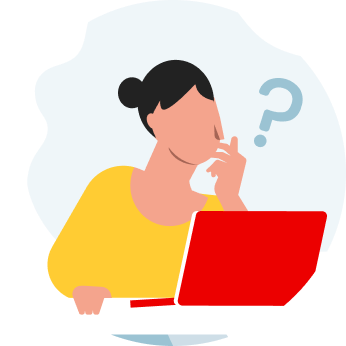It’s completely free. You’ll be able to access 2 pieces of content monthly and the entire free access catalogue.
It's very easy to register, just use an email address you haven't registered with Santander Open Academy before and then follow these steps:
In the event of an error, you can contact us via Help and support, explaining your problem and attaching screenshots of the error.
It´s not necessary to be a Banco Santander customer to access the content. No, anyone can access the content.
It’s completely free. You’ll be able to access 2 pieces of content monthly and the entire free access catalogue.
You’ll be able to access the content in Spanish, English and Portuguese, although not all content will be available in all three languages.
Any user from any country who has registered to the Santander Open Academy Platform will be able to access the content in the Santander Learning Room.
You can access the content from any device. It is available in various formats, including videos, ebooks, audiobooks, podcasts and courses.
A wide range of subjects, though be sure to check out soft skills, female leadership, sustainability and digital transformation.
If you’ve registered to the Santander Open Academy Platform, you can access up to 2 exclusive pieces of content. You will have 21 days to view this, starting from the moment you download it.
No, throughout the month you can enjoy 2 exclusive pieces of content and from the moment you download them, you have 21 days to view them.
For as long as you like! We want you to be able to learn at your own pace, without any time limits. Simply download the content you like the look of and you’re good to go! If you want to access any content online, you will have 21 days to watch it, as often as you like. Before this time runs out, you will receive a reminder. If you need more time, you can renew your access in just a few clicks. And if you do exceed the 21 days, you can always come back to revisit the same content as often as you like.
You can connect from 6 devices at the same time. We are working on the development of a mobile app and it will soon be available to users.
Yes, if you want to return a document before the loan due date expires, from the "Return" button within the user area in the Your Collection section or also on the specific page of each book you have accessed.
No, our catalogue is constantly updated to:
For these reasons, any content may be added or removed at any time without notice.
We encourage you to consume it as soon as possible if you see interesting content.
No, the catalog may vary depending on the country you are in.
You can access multi-format content from any device and you have videos, ebooks, audiobooks, podcasts and courses at your disposal.
You can connect from 6 devices simultaneously.
DESKTOP
The minimum requirements that the desktop compatible with the service must meet are the following:
Windows
Mac
Linux
Supported Adobe Flash versions and browsers
Windows
Mac
MOBILE DEVICES
It is also possible to access the platform through the Santander Learning Room mobile application, available for Android and iOS.
The Learning Room application allows you to access any title available in the catalog and download it to your mobile device in a single click.
The app is optimized for Android and iOS devices and enhances the user experience with its simple and easy-to-use interface.
From the app you can browse the catalogue, read online and download books to read without an internet connection.
The reader that includes the application allows you to customize the reading by changing the type, size and spacing of the letter. In addition, it allows you to adjust the brightness of the screen and select the color of the background.
You can link up to a maximum of 6 different devices, starting the reading on any of them and continuing on a different one, picking it up at the exact point where you left off.
To view the title from the APP reader, it is necessary to press the "Access" button in the "Bookshelf" section.
The title will be downloaded and available in the “Bookshelf” section. Locate the title and click on it to open it in the reader and start reading.
If you want to customize the reading, click on the page you are viewing to open the menu with the different options that the reader presents:
The application allows you to synchronize up to a maximum of 6 different devices, starting the reading on any of them and continuing on a different one, picking it up at the exact point where you left off.
If you start reading on a mobile device and want to continue reading on a different mobile device, follow these steps:
For the synchronization process to be successful, it is necessary that all reading devices are authorized with the same username and password.
The "Preview" button on some resources allows the user to view part of the book's content before borrowing it, as long as the publisher allows it.
DRM is the acronym for digital rights management or digital rights management in Spanish. DRM is a digital rights management system that allows the book to be protected against unauthorized copying and redistribution, with the aim of safeguarding the rights of authors and publishers.
The "View" button is used to access the resources that are available in external databases.
No it can not be done. You can vote on as many books as you want to be available in the catalog, but each book can only be voted on once.
No. The platform administrator has to review it and approve that it is a suitable comment for it to be displayed.
Yes. There is a section in the column on the right of the descriptive sheet with different icons of social networks to share the reading.
The steps to download, transfer and read an eBook on your eReader will depend on your device model and whether it has internet connectivity or not.
To transfer eBooks to other devices compatible with Adobe DRM, you must authorize these devices for your Adobe ID through Adobe Digital Editions. Remember that your device must be compatible with Adobe DRM technology.
Steps:
INSTALLATION
The steps to download and install Adobe® Digital Editions (hereinafter referred to as ADE) are as follows:
ADE AUTHENTICATION
You can get an Adobe ID by clicking on the following link: Get an Adobe ID. Authenticating our installation will allow you to read e-books on up to 6 different devices (personal computer, laptop, e-book readers or e-Readers, etc.).
These devices must also be authenticated with our Adobe ID. If we do not authenticate the "Adobe ID" installation, it will be anonymous and purchased e-books CANNOT be transferred to other devices.
The steps to authenticate our Adobe Digital Editions, once installed, are as follows:
Note 1 on DRM protection: Any eBook that has been read or downloaded BEFORE activating an Adobe ID will stop working once our Adobe ID is activated.
Note 2 on DRM protection: Any eBook that has been read or downloaded with a DIFFERENT Adobe ID than ours will stop working with our Adobe ID.
eBooks offered on loan are protected by the Adobe DRM digital rights management system, so it is necessary for the eReader to be compatible with that system.
In case Adobe Digital Editions does not recognize your eReader, it may be due to the following reasons:
When a book is downloaded, the system generates a URLLink.acsm file that should be opened with the Adobe Digital Editions program. Usually, opening the file in Adobe Digital Editions is done automatically, but sometimes an error message may appear indicating that it cannot be opened because it is not a supported file type, or it is damaged. This message is displayed when Windows has mistakenly associated acsm files with the Adobe Reader program and tries to open them with it, instead of associating and opening them with the Adobe Digital Editions program.
It is possible to permanently modify this behaviour by changing the application that acsm files open with by default on your computer. To do this:
Another option, although it does not have a permanent effect, is the following:
This error occurs because the account you are trying to view the book with is not the correct one. You must deauthorize this account and authorize Adobe Digital Editions with your Adobe ID.
To deauthorize your Adobe Digital Editions account, follow these steps:
Mac Os
Windows
To fix this error, you must deauthorize your Adobe account on your device and reauthorize it.
This problem can be solved by deauthorizing your Adobe account on the device you are using and reauthorizing it.
Sometimes there are communication problems with the Adobe License Server when returning a loan. The book has been successfully returned but it has not been deleted from your library. All you must do is select the book from your Adobe Digital Editions library and delete it.
This error occurs when there is an authorization error in the Adobe Digital Editions account you are using. To be able to read the book, you must deauthorize the account and authorize it again with your Adobe ID.
This happens because to be able to view the eBook, you must enter your Adobe ID in Adobe Digital Editions.
To be able to view the book, check that the time and date on your device are correct. There is also a time limit of 5 minutes from when it is downloaded until it is imported to the Adobe Digital Editions library, if this time is exceeded, this message will appear.
This error occurs when Adobe did not properly authorize your account when registering. You should contact them to verify the reason why it was not authorized.
This problem occurs when there was an error in downloading the urllink.acsm file. Delete it from your device and download it again.
Consult the general section with information about: login and registration, program search, registration or concessions.