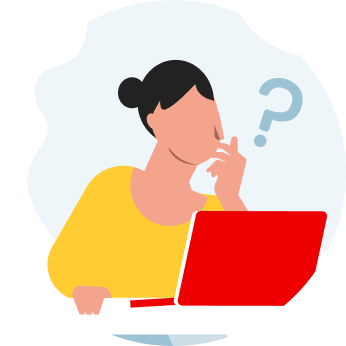Santander Open Academy is a more complete and adapted learning space where, you will not only find the scholarships before, but you can access courses and contents at any time and from anywhere. All this with the objective that you continue expanding your professional skills at zero cost.
FAQs
Change to Santander Open Academy
We will continue to offer scholarships and content as before but also courses so you can train in some of the most demanded competitions and skills in the market.
While the scholarships constitute economic support to university students, the courses are focused on improving your employability. The contents, on the other hand, are a complement to stay updated in different tools and trends and that you can consume in ebook format, videos or audiobooks.
Yeah! You do not have to do anything. If you already had an account at Scholars-Santander you can continue accessing the scholarship calls to which you enrolled but from the new domain www.santanderopeacademy.com, with the same user and password.
You do not have to do anything. If you already had a scholarship account.
No. You will continue to be registered with said call and the change to Santander Open Academy will not affect the selection process.
Of course! If you got a scholarship you can continue enjoying it on the planned dates.
The conditions of the program to which you enrolled will continue to be the same and will not be paid.
All ongoing programs are still in force, so you can complete your registration by accessing your account from the new domain www.santanderopeacademy.com, with the same user and password.
Due to the change in domain there is an incidence in emails. We are working to solve it and restore the service.
Your account and profile
It's very easy to register, just use an email address you haven't registered with Santander Open Academy before and then follow these steps:
- Go to the registration page
- Fill in your details. There are only six questions and it only takes a couple of minutes to answer them. The password must have at least ten characters: including one upper-case letter, one lower-case letter and a number.
- Accept the general conditions and the privacy policy, then click "Register".
- You will receive an email to verify your email address (if you can't see it in your inbox, please check your spam or junk messages folder).
- Open the email, confirm your address and away you go!
In case of any error you can contact us by opening a technical incident, explaining your problem and attaching screenshots of the error.
Anyone can register for Santander Open Academy, you don't need to be a Banco Santander customer.
Follow these steps to request the verification email be resent:
- Go to “Log in” and try to log in.
- You will get this message: "There has been an error in verifying your email address. Please try again and if it still doesn't work, ask us to send you a new verification code."
- Click on the link: "Resend verification email".
- You will receive an email to confirm your email address (if you can't see it in your inbox, please check your spam or junk messages folder).
- Click "Confirm your email" and away you go!
In case of any error you can contact us by opening a technical incident, explaining your problem and attaching screenshots of the error.
To reset your password, follow these steps:
- Go to: “Reset your password”
- Enter the email address you used to register and click “Send”.
- You will receive an email with instructions on how to change your password (if you can't see it in your inbox, please check your spam or junk messages folder).
- Change your password and away you go!
In case of any error you can contact us by opening a technical incident, explaining your problem and attaching screenshots of the error.
Search for a programme
To find the programme that best suits your needs use the search engine through which you can discover an extensive list of available programmes. You can use the search engine and filter the results by category, conditions, type or country of residence.
Some of the programmes Santander Open Academy offers involve application processes which are carried out in a number of stages. As you successfully progress through the process, at each new stage, we will ask you for more information that you will need to add to continue in it. Your application will be reassessed and we will let you know if you have passed the stage so you know how well you are doing in the process. If you get to the end of the process, when the final result is decided, we will notify you whether or not you have been selected.
Important: If when you find a programme you see it is at Stage 2, you cannot apply for it.
Some programmes are specifically aimed at students from particular universities. If you see this is the case and your university is not one of the participants, you can't apply for that one. But don't worry, you're sure to find other programmes you can take part in!
Apply for a programme
Once you find the programme you were searching for, go to the detail page, where you will see all the information and the requirements you need to take part. To ensure you apply correctly, follow these steps:
- On the right of the detail page you will see a red button.
- Complete the fields in the form and accept the terms and conditions of the programme.
- Check the information before confirming it and then click the "Apply" button in the top right-hand corner of the form.
By following these steps you will have applied. If your application has been successful, you will receive an email to confirm it and included in the details of the programme will be the message “Application completed”. Bear in mind that if you keep your application in draft form, it is not complete and you will not be added to the list of applicants.
You can edit it as long as the application period is still open. If this is the case for you, then follow these steps:
- Login with your username and password.
- In the menu, click on your name and go to the “My programmes” section
- Choose the scholarship you want to edit and click "Edit application".
Edit those answers you want to change and then click the "Save" button in the top right-hand corner of the form.
You will receive an email to confirm your application. You can also go to "My programmes" tab, where you will find the scholarships you have applied for.
Of course! What's more, we encourage you to apply for all those programmes that meet your needs. You will find a fact file for each programmes giving you the full details about it and the requirements needed to apply. You can also download the terms and conditions of participation.
When applying for some programmes, you may be asked for your grade point average. You will have to indicate the range in which your average mark falls, on a scale from 0 to 10.
If your mark is on a different scale, you will have to convert it. To help you calculate it, you can consult our table of equivalences.
You should also take into account the stage of your studies:
- If you have finished your studies, indicate the final average mark of your degree.
- If you are currently studying, please indicate the average mark of the previous academic year.
- If this is your first year of studies, please indicate the final average mark of your previous studies.
Awardings
You can find the key dates on the detail page. On the date of the "Selection of candidates" we will notify you by email as to whether or not you have been selected.
When you receive notification that your application to Santander Open Academy has been successful, you will to accept your seat, either via the email you have received or from the “My programmes” section. Remember to log in with the same email you used to apply for the scholarship.
Once you accept it, the next steps the managers have set for you to take will be indicated.
At Santander Open Academy we aim to offer as many top-quality resources as possible for our network of students and lecturers. Unfortunately, there are only a limited number and we don't have enough for everyone, however, our objective is to offer increasing opportunities for those people looking to enhance their professional profile. We hope you will continue to use our platform to ensure you don't miss any of the opportunities we have to offer.
Don't worry, you can cancel your application at any time before the deadline. If it has passed, you can wait to find out whether or not your application has been successful and, if it has, then you can reject the scholarship so that it can be reassigned to another person on the waiting list.
Follow these steps to reject a scholarship you have previously accepted:
- Log in with your username and password.
- In the menu, click on your name and go to the “My programmes” section
Choose the programme you want to reject and click "Reject seat".
E-books, podcasts and other contents
Check all the information you may need about content formats such as E-books, audiobooks, podcasts or videos.